Robinhood Mobile Check Deposit Funds Availability [All You Need To Know]
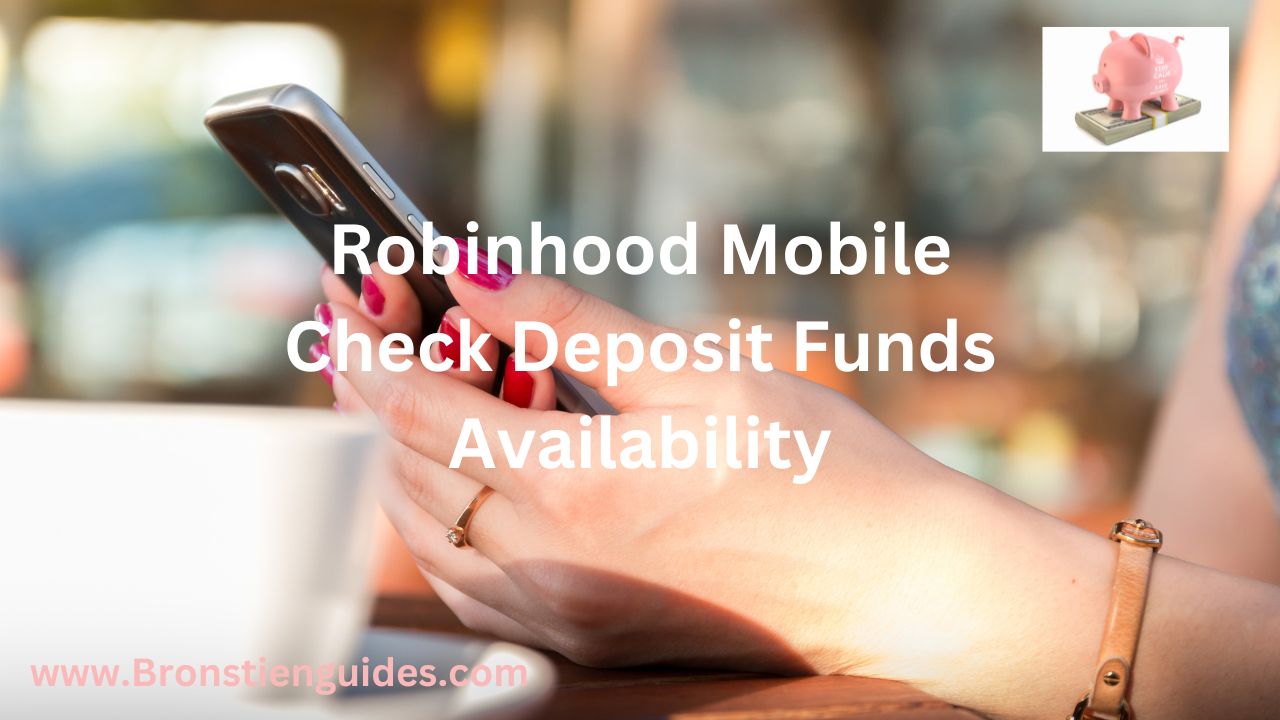
Robinhood check deposit is a feature that allows you to deposit checks into your Robinhood account using your smartphone. This is a convenient way to add funds to your account, and it can be done from anywhere in the world.
Robinhood is a popular brokerage account for young investors venturing in to stocks and cryptocurrencies trading. Robinhood allow users to buy and sell stocks, ETFs, and cryptocurrencies.
Robinhood is an account that help people have easy access to the financial markets and pioneered the concept of a free-commission stock trading.
You can transfer money to your Robinhood account using a linked bank account , a Visa debit card or a Robinhood card.
Robinhood also support mobile check deposits for users through their smartphones. In this article, we will guides you through all you need to know about Robinhood mobile check deposit funds availability, how to deposit a check into your Robinhood account.
Check out details about Checks and the various check types.
What Is A Robinhood Mobile Check Deposit?
A Robinhood mobile check deposit is a feature that allows users to deposit checks into their Robinhood brokerage account using their smartphone. This feature is convenient and easy to use, and it can be done from anywhere in the world.
To deposit a check into your Robinhood brokerage account using mobile check deposit:
- Login to your Robinhood app and tap on the Account tab (Me tab).
- Tap on Transfer money.
- Select Deposit check from the other alternatives.
- Follow the instructions on the screen to take a photo of your check and enter the necessary information. Hint: You may be required to snap both the front and back of your check before summiting and also to mark an "X" across the front part of the check before summiting.
- Tap on Summit.
Once you have submitted your check, Robinhood will review it and make the funds available in your account within 1-5 business days.
It is important to note that Robinhood mobile check deposits can only be drawn on a U.S. bank account and the check must be made payable to you or your Robinhood account.
Only check with amount between $1 and $50,000 can be deposited in to Robinhood, and Robinhood may place charges on the amount deposited.
Robinhood Mobile Check Deposit Funds Availability:
Robinhood Mobile Check Deposit Funds Availability is the amount of time it takes for money deposited into a Robinhood account through mobile check to become available for trading and withdrawal.
Robinhood provides two types of mobile check deposit funds availability:
1. Robinhood Instant Deposit:
This allows you to trade with up to $1,000 of your mobile check deposit immediately. However, you will not be able to withdraw the funds for up to 5 business days. This is because Robinhood needs time to verify the check and make sure that it is clears.
To be eligible for an instant deposit, you most meet the requirements for Instant Deposit. Such as, You must have a Robinhood Gold account and also have a good standing with Robinhood.
You must have deposited at least $100 into your Robinhood account in the past 30 days.
To instantly deposit a mobile check funds in to Robinhood, follow steps below:
- Open the Robinhood app and tap on the Account tab (Me tap).
- Tap on Transfer money and then select Deposit check.
- Tap on Instant Deposit.
- Follow the instructions on the screen to take a photo of your check and enter the necessary information.
- Once you have submitted your deposit, Robinhood will review it and make the funds available in your account immediately.
2. Robinhood Standard Deposit:
This is the default option for mobile check deposits. Funds will be available for trading in up to 5 business days, and you will be able to withdraw the funds after 5 business days.
To make a standard check deposit, follow steps below:
- Open the Robinhood app and tap on the Account tab.
- Tap on Transfer money and then select Deposit check.
- Tap on Standard Deposit.
- Follow the instructions on the screen to take a photo of your check and enter the necessary information.
- Once you have submitted your deposit, Robinhood will review it and make the funds available in your account immediately.
Note that, the actual time it takes for your mobile check deposit to be clear and become available for trading may vary depending on your bank and the type of check you are depositing.
How To Set Up Recurring Deposit On Robinhood:
A recurring deposit is a type of investment product offered by banks and financial institutions that allows you to invest a fixed amount of money on a regular basis. This can be a great way to save money and build wealth over time.
You agree to deposit a set amount of money into a recurring deposit account on a regular basis, such as monthly or quarterly. The interest on your savings is compounded over time, so you receive interest on your interest, which can help your investment grow even quicker.
When setting up recurring deposits, check for the interest rate, fees and the taxes involved.
You can set up recurring deposit on Robinhood. Check out the steps below to set up recurring deposits on Robinhood:
- Open the Robinhood app or website and log in to your account.
- Navigate to the Account tab (Me tab).
- Select Transfers.
- Choose Schedule recurring deposits.
- Select the Frequency for your deposits (e.g., weekly, bi-weekly, monthly).
- Enter the Amount you want to deposit.
- Choose the Start Date for your recurring deposits.
- Select the Payment Method you want to use for the deposits. Example a bank account.
- Review your information and click Schedule deposit.
When you set up a recurring deposit, Robinhood will automatically transfer the specified amount from your preferred payment method to your Robinhood account at the frequency you specify. You can manage or cancel your recurring deposits at any time.
Robinhood Direct deposit:
Robinhood’s direct deposit feature allows you to automatically deposit a portion of your paycheck into your Robinhood investment account. This can be a great way to save money and invest it for the future.
As a Robinhood account owner, you set a direct deposit to your Robinhood account with and employer or your bank.
For a better explanation on Robinhood Direct Deposit, tap here and scroll down.
How To Set Up Robinhood Direct Deposit:
To set up Robinhood direct deposit, follow steps below:
- Open the Robinhood app and tap on the Account tab.
- Tap on Transfer money
- Choose Set up direct deposit.
- Select your desire option. Either Bank, or employer.
- Tap on Continue.
- Enter your employer’s routing number and account number.
- Review your information and tap on Submit.
Once you have set up direct deposit, your paycheck will automatically be transferred into your Robinhood investment account on the frequency you have chosen.
Bottom Line On Robinhood Mobile Check Deposit Funds Availability:
A Robinhood mobile check deposit is a feature that allows users to deposit checks into their Robinhood brokerage account using their smartphone. This feature is convenient and easy to use, and it can be done from anywhere in the world.
Robinhood Mobile Check Deposit Funds Availability is the amount of time it takes for money deposited into a Robinhood account through mobile check to become available for trading and withdrawal.
Instant and standard check deposits are two methods to deposit check funds to your Robinhood account. You can also set recurring or direct deposits in to your Robinhood account and use these funds for trading.
Post a Comment