How Do I Cancel A PayPal Authorization Or an Order?
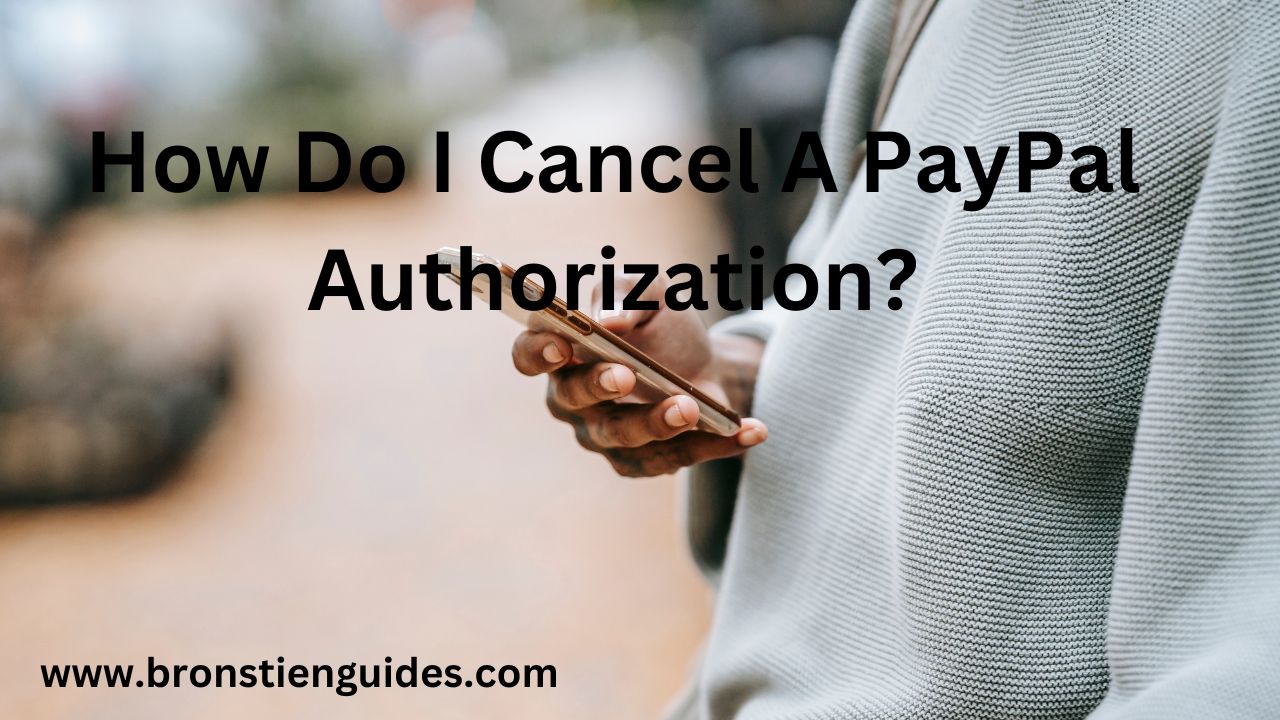
Nowadays, the rapid increase in digital technology has caused many businesses to function on an online platform, giving customers the opportunity to purchase their items using the business website.
Fast-growing businesses like SHEIN, Amazon, and Walmart accept online shopping and payments from customers through platforms like PayPal, Cash App, Venmo, Google Pay, and others.
Customers making payments on purchases using any of these platforms might at one point in time initiate a wrong order or a wrong payment and will want to make a cancellation.
PayPal is one of the oldest online banks, which is trusted by many individuals and businesses around the world. With PayPal, you can cancel a pending order or an authorized payment made online.
With this article, you will be able to cancel a PayPal authorization or an order. You will also learn about pending payments and how to avoid them on your PayPal account. Also, you will learn about what will happen when you cancel an authorized payment. Just read through carefully.
Can I Cancel A PayPal Authorization or Order?
Yes, you can cancel a PayPal authorization or an order so long as it is still pending. However, it will be impossible to directly cancel a successful PayPal authorization for payment or an order without the help of a merchant.
Contact the merchant to whom an order was made through your PayPal account and demand a cancellation. The merchant will also be able to cancel an authorized payment after 72 hours if the pending transaction is not completed.
How Do I Cancel A PayPal Authorization?
An authorization is an agreement that you make with a merchant to purchase goods or services at a particular amount.
Once you make an order, the merchant will process the order and charge your account. Your account will now display a pending authorization until you decide to make payments or cancel it.
Below are the various steps by which you can use to cancel an authorized payment or order on PayPal:
- Login to your PayPal account.
- Navigate to your profile section
- Select the History/Activity option.
- Click the Details button next to the authorization you want to cancel.
- Click the Cancel button linked with the authorization on the Transaction Details page.
- Check the cancellation information in the Void Authorization section. Add a note to the seller explaining the void if desired, and then click Continue.
- On the confirmation cancellation screen, click Cancel.
You can immediately execute a cancellation action after performing an authorization using the virtual terminal by clicking the transaction ID on the transaction confirmation screen.
How Do I Authorize A Payment On PayPal?
PayPal authorization is a settlement solution between a buyer and a seller. When you shop online, an order is made to the merchant who intends charges for a payment authorization.
One way to authorize payment on PayPal is to set an automatic payment.
An automatic payment allows a merchant to charge your account any time you make a purchase on their website without having to login to your PayPal account. This is something that is configured during the initial checkout with the merchant. The authorization terms will be available in your PayPal account.
To set an automatic payment:
- Go to Settings.
- Click Payments.
- Select Automatic payments.
- Select the merchant.
We have two different types of authorizations on PayPal, which are basic and order authorization.
What is A Pending Payment on PayPal?
A pending payment indicates that a transaction between a buyer and a seller has been initiated but is not yet completed. Either the buyer or the seller can cancel the payment.
PayPal deducts the amount from the buyer's account and temporarily holds it for some time before sending it into the seller's account.
Reasons Why my Payment Is Pending On PayPal
Many reasons can cause your payment to be pending. Identifying the reason for your pending transaction is very important.
Below are some reasons for a pending payment on PayPal:
- Insufficient funds in your PayPal balance
- Technical problems with PayPal or slow internet connection
- Not adherence to PayPal policies
- Also, pending resolutions for buyer-initiated disputes can hold up a payment.
How To Avoid Pending Payments on PayPal
Having a pending transaction on PayPal is quite frustrating. This is what to do to minimize pending payments.
- Update Your Account: Make sure your PayPal account contains the most up-to-date contact and bank information.
- Use confirmed accounts; only accept payments from confirmed buyer accounts as a vendor.
- Avoid Untrustworthy Transactions: Be aware of transactions that appear overly beneficial or questionable.
- Maintain Sufficient Funds: Make sure you have enough money in your PayPal or connected bank account to do transactions.
- Regularly monitor PayPal for pending payments and address them as soon as possible.
- Engage Buyers: Prompt communication with buyers will help you avoid many payment troubles.
- Disable Auto-Payments: Turning off auto-payments in settings gives you more control over your transactions.
What Happens After A PayPal Payment Is Cancelled?
After a cancellation is made, any of the following can occur:
- Refund method: Depending on how the transaction was originated, funds are returned to the buyer's PayPal balance or the original payment method.
- Credit/debit card transactions: If you pay with a card, PayPal will refund you to that card. The refund may take 3-5 business days to appear, depending on the card issuer's policy.
- PayPal balance transfers: If the payment is made with a PayPal balance, the sum is refunded to the buyer's PayPal account.
- Disputes/Claims: If the cancellation was caused by a dispute or claim, the settlement procedure will continue until the matter is resolved.
- Failed Payments: Transactions are tagged "Failed" when they fail due to technical issues or insufficient cash. Buyers must relaunch the transaction.
The term of the refund can vary. Contact PayPal's customer care if you have any questions concerning payment cancellations.
How Do I Request A Refund On PayPal?
Once a PayPal payment is made and is accepted by the seller, it becomes difficult to cancel. To request a refund on PayPal, see steps below:
- Sign into PayPal.
- Navigate to the Summary page.
- Find the relevant transaction.
- To request a refund, send an email to the seller using the contact information given.
Refunds are available within 180 days of payment. Following that, you must ask the recipient to personally return the money.
You can file a dispute if the receiver refuses to accept a refund or is suspected of fraud.
Final Thought
You can cancel an authorized payment on PayPal if the buyer or seller is not meeting up with the transaction.
You can cancel an authorization and simply ask your seller for a refund of cash. However, you can always cancel a pending order or an authorized payment that has not been received by the receiver.
Post a Comment