How To Change A Payment Method On SHEIN [Step-by-Step Guide]
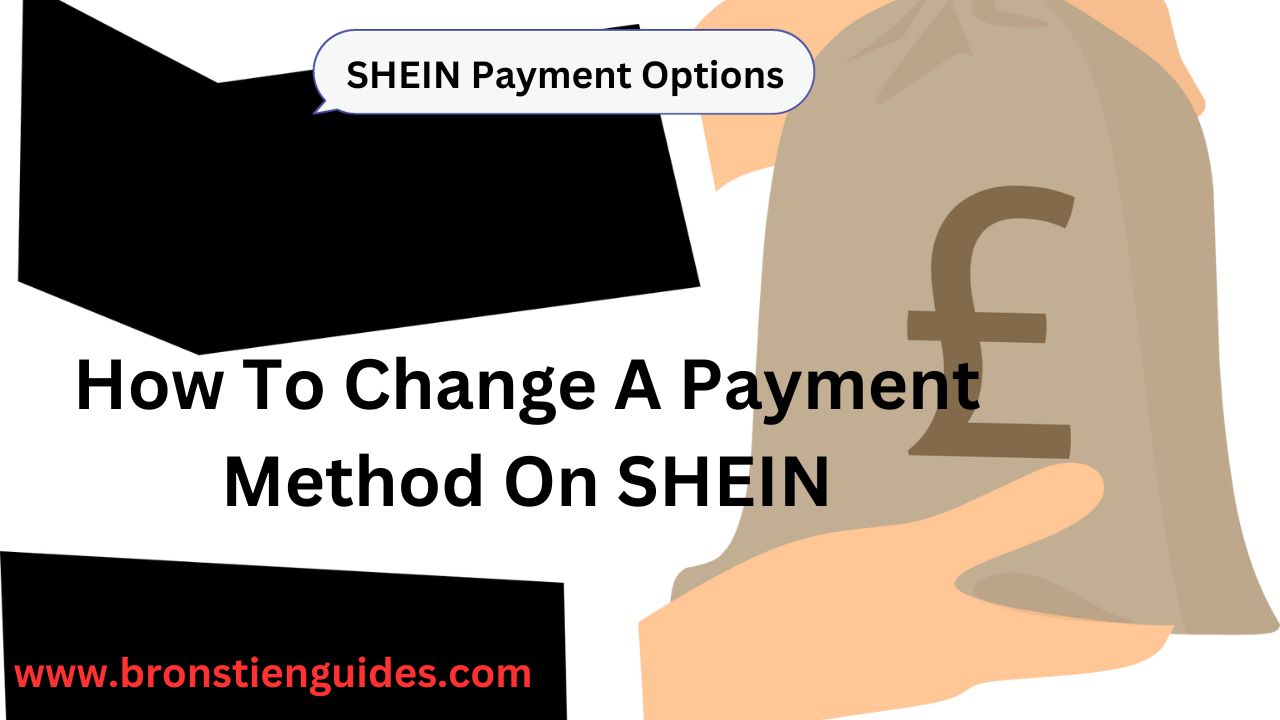
Are you a SHEIN fashionista who is having trouble with out-of-date payment information? Does the thought of changing your payment methods send shivers down your spine? Don't worry, fashion friend, because this guide is here to help.
Shopping at one of the most popular clothing store in the world like SHEIN, necessitates a convenient payment method.
SHEIN accepts a range of payment methods. You can add a payment option to your shein app, as well as change a payment method, as you will see in this article below.
SHEIN's increasing popularity can be attributed to its online and offline shopping experiences, as well as its ability to accept a variety of payment methods.
SHEIN founded in 2008, is one of the largest online fashion and sports merchant. As of May 2021, the shein app was the most downloaded shopping app in the United States and up till date, it's still very reliable and efficient in deliveries and shipping.
SHEIN mostly focuses on women's materials. It also has an excellent assortment of men's and children's apparel. Accessories, luggage, and shoes are also available.
If you got some issues with a linked payment method on SHEIN and deem it necessary to change it, then this article is a guide for you.
In this article, we will give you a step-by-step guide on how to change a payment option on Shein, SHEIN payment options (methods), how to apply for shein credit card, and also how to add a debit card to Shein.
How To Change A Payment Method On SHEIN:
There are two ways to change a payment method on SHEIN. You can change through the website or from the SHEIN mobile app.
Below is a step-by-step guide on how to change a payment method on SHEIN:
1. Through The SHEIN Website:
Changing a payment methods on the SHEIN website is might seems easy but technical. Here is how:
- Log in to your SHEIN account with your credentials on the website.
- Tap on the "My Account" button in the top right corner of the menu.
- From the drop-down menu, choose "Wallet" option.
- You'll be greeted by your saved payment methods. To add a new one, click on "Add Payment Method".
- Follow the instructions to enter your new payment details (you might be required to link the account and routing numbers of your choose method). Shein accepts numerous payment options.
- To edit an existing method, simply click on its corresponding trash can icon to delete it, or the pencil icon to update its details.
- During checkout, choose your desired payment method. You can even set a default payment method by clicking the radio button next to it.
Note that, SHEIN accepts credit cards, debit cards, PayPal, SHEIN Points and also other payment methods. Choose the one that suits your shopping style and worry not about security because their secure payment processing systems is there for you.
Also note that, you can pay in various currencies like USD, EUR, GBP, AUD, CAD, NZD, SGD, MXN, BRL, RUB, INR, TRY, and ARS at SHEIN.
2. Through SHEIN Mobile App:
SHEIN offers a mobile app to it customers to facilitate online shopping. You can download the SHEIN Mobile app on Google Play Store, Apple store or on the SHEIN Website.
To change a payment method on SHEIN through the mobile App, follow steps below:
- Open the SHEIN app.
- Tap on the "Me" tab in the bottom right corner.
- Select "Settings" from the app menu.
- Tap on "Wallet". Time to check your virtual piggy bank.
- You will see your saved payment methods. To add a new one, tap "Add Payment Method".
- Follow the instructions to enter your new payment details. Credit card? Debit card? PayPal?. You will be required to enter the account and routing numbers of your new payment option.
- To edit an existing method, tap on it. You can then update its details or tap the trash can icon to to delete outdated payment options or cards.
- During checkout, choose your desired payment method. You can even set a default payment method by clicking the radio button next to it.
SHEIN Payment Options (Methods):
SHEIN, the fast-fashion giant, has a treasure trove of stylish garments and accessories at reasonable costs. However, before you go shopping, you should be aware of your payment options or methods that shein accepts.
Here are some payment options common to SHEIN:
- Credit/Debit Cards: The most common option, accepted by most online retailers. SHEIN accepts Visa, Mastercard, American Express, Discover, and JCB.
- PayPal: A secure and convenient option that allows you to pay without entering your card details every time.
- Klarna: This buy-now-pay-later option lets you split your purchase into interest-free installments. Perfect for spreading out the cost of larger hauls.
- Afterpay: Similar to Klarna, Afterpay allows you to pay for your order in four interest-free installments.
- Cash on Delivery (COD): Pay in cash when your order arrives. This option is available in select countries and may incur additional fees.
- SHEIN Points: Earned through purchases and activities on the app, these points can be redeemed for discounts on future orders.
- Online Bank Transfer: Available in some countries, this option allows you to directly transfer funds from your bank account to SHEIN.
- Apple Pay and Google Pay: These mobile payment options offer a quick and easy way to checkout using your smartphone.
- Regional Payment Methods: Depending on your location, SHEIN may offer additional payment options such as GrabPay (Southeast Asia) and iDeal (Netherlands).
Note that: The best payment option for you will depend on your budget, preferences, and location. Consider the cost, security and convenience of the chosen method.
How To Apply For SHEIN Credit Card:
The Shein branded credit card is a collaboration with the Mexican fintech company Stori, and its availability is primarily focused on Mexico. Therefore, to apply for the Shein credit card, you generally need to be a resident of Mexico.
Here is a general outline of how to apply for the Shein x Stori credit card in Mexico, based on information from Stori and Shein:
1. Eligibility Requirements (Mexico):
- Residency: You must be a resident of Mexico.
- Shein Account: You need to have an existing Shein account.
- New Stori Client: Importantly, the Shein x Stori credit card is currently exclusive to new Stori clients. If you already have another Stori credit card, you typically cannot apply for the Shein branded one at this time.
- Identification: You will need a valid Mexican identification (e.g., INE - Instituto Nacional Electoral).
- Age: You must meet the minimum age requirement for credit cards in Mexico (typically 18 years old).
- Financial Information: While Stori is known for its high approval rates and focus on financial inclusion, they will still assess your financial information.
2. Application Process (General Steps):
a. Visit the Official Stori Website or Shein Mexico Platform: The most direct way to apply is to visit the dedicated page for the Shein credit card on the Stori website or look for prompts on the Shein Mexico website.
b. Start the Application: Look for a button or link that says "Quiero mi tarjeta" (I want my card) or "Apply now."
c. Provide Basic Information: You will typically start by entering your email address and phone number.
d. Download the Stori App: A crucial step in the process is usually downloading the Stori mobile app. The application process is largely digital and done through the app.
e. Complete Registration in the App: Within the Stori app, you will:
- Verify your identity: This usually involves uploading photos of your INE.
- Provide personal details: Fill in your full name, address, date of birth, and other required personal information.
- Answer financial questions: Provide information about your income, employment status, etc.
f. Credit Assessment: Stori will conduct an assessment, which is known for its high approval rate, even for those with limited credit history.
g. Choose Your Shein Card: If approved, you will be able to select the Shein credit card option within the Stori app.
h. Receive Your Card: Once approved, you will likely receive a digital version of your card immediately for online use, and a physical card will be mailed to your registered address.
Note: Shein accepts most major credit cards, including Visa, Mastercard, American Express, Discover, and JCB. Simply enter your credit card information into your Shein account and use it to complete your purchase like you would in any other online store.
Credit cards typically have high interest rates, so it's important to pay off your balance in full each month to avoid accruing interest charges.
How To Add A Debit Card To SHEIN [step by step guide]
With shein, you can change a payment method as well as add payment option.
Adding a debit card to SHEIN is simple, allowing you to enjoy their contemporary fashion selections without breaking the budget.
Below is a step-by-step guide for both the website and app:
On the SHEIN Website:
- Log in to your SHEIN account. Click on the little person icon ('Me' tab) in the top right corner and enter your login details.
- Go to the Wallet tab. Click on "My Account" after logging in and tap "Wallet" from the dropdown menu.
- Click "Add Payment Method." You'll see all your existing payment methods listed here. To add a new one, click the blue "Add Payment Method" button.
- Choose "Debit Card." You'll be presented with various payment options. Select "Debit Card" to proceed.
- Enter your debit card details. Fill in the required information, including your card number, expiry date, CVV code (usually the last three digits on the back of your card), and cardholder name. Make sure all details are accurate to avoid payment errors.
- Click "Add Card." Review your information one last time, then click "Add Card" to complete the process. Your debit card will now be saved in your SHEIN wallet, ready for your next shopping spree.
On the SHEIN App:
- Open the SHEIN app and tap on the "Me" tab. This is located in the bottom right corner of the screen.
- Go to "Settings." Tap on the gear icon in the top right corner to access your settings.
- Select "Wallet." You'll find your wallet settings under the "Account" section.
- Tap "Add Payment Method." Similar to the website, you'll see your existing payment methods here. Tap "Add Payment Method" to add a new one.
- Choose "Debit Card." Select the debit card option from the available payment methods.
- Enter your debit card details. Fill in the required information as you did on the website, ensuring accuracy.
- Tap "Add Card." Review your information and tap "Add Card" to finalize the process. Your debit card will be saved in your SHEIN app wallet for future purchases.
Conclusion On How To Change A Payment Method On SHEIN:
SHEIN a fashion retailer that mostly focuses on women's materials. It also has an excellent assortment of men's and children's apparel. Accessories, luggage, and shoes are also available.
Customers can access SHEIN online through either their website or mobile app. SHEIN accepts a verity of payment options and this will highly depend on the location of the individual.
Shein accepts PayPal, debit and credit cards (as seen above), Afterpay, cost on delivery and other methods listed above.
To change a payment method on SHEIN, log in to shein, either through their website or mobile app and follow up the prompts step by step. You can choose to either edit an existing payment option or delete an outdated one or add a new one. All you need to do is to follow the prompt.
Post a Comment