How To Remove Temu Ads [A Complete Guide]
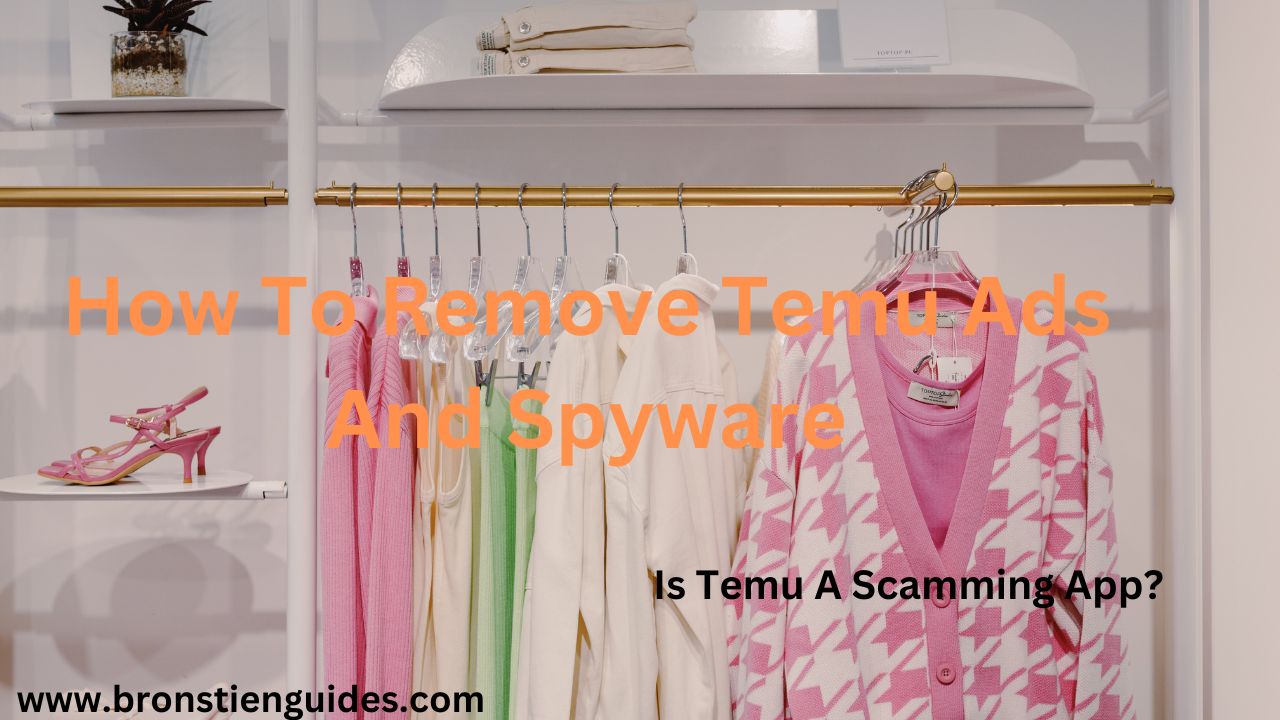
Temu is a hot new online marketplace offering a vast selection of products at very competitive prices. Launched in July 2022 by the Chinese e-commerce giant PDD Holdings, Temu has skyrocketed in popularity, becoming the most downloaded shopping app in the US.
Temu boasts a massive selection across various categories, including fashion, home decor, electronics, beauty products, and more, at very low prices. Think of it as a one-stop shop for almost anything you might need.
Also, Temu is a legitimate business, although still relatively new, and some growing pains are to be expected.
Temu also offer deals that are tempting, some of which are displace on their mobile app and website in the form of ads. In the case where you not comfortable with these display ads and want to remove them, here is a guide for you.
In this article, you will learn about Temu ads and temu Spyware. Check it out:
What Are Temu Ads?
Temu ads are eye-catching commercials promoting Temu, a relatively new online shopping app known for its super low prices. These ads are popping up everywhere these days, particularly on social media platforms like YouTube, Facebook, and Instagram.
Temu's ads often use bright colors, catchy music, and even humor to grab your attention. They might feature unusual scenarios or trendy elements like Roblox characters to stand out. Their tagline, "Shop Like a Billionaire," emphasizes the possibility of scoring luxury-like items at bargain-basement prices.
Here are some examples:
- The Slogan: Temu's signature slogan is "Shop Like a Billionaire," emphasizing the possibility of scoring luxury items at bargain prices.
- The Vibe: Temu ads tend to be quirky and high-energy, often featuring vibrant colors, playful animation, and unexpected scenarios. Think Roblox blocks transformed into a shopping spree. These ads aim to stand out from the crowd and inject some fun into online shopping.
What They Promote: Temu ads showcase a wide range of products, mirroring the app's extensive selection. You might see anything from trendy clothing and stylish homeware to electronics and beauty essentials.
While eye-catching, some might find Temu ads overwhelming or even misleading. The super low prices might raise eyebrows, and the lighthearted tone might not resonate with everyone. A need to remove them.
How To Remove Temu Ads
Removing ads from the Temu platform or any other service typically involves a few different approaches depending on the source of the ads.
There are two main approaches to removing Temu ads, depending on where you are encountering them:
1. On Your Device:
a) Limit Ad Tracking: This reduces the ability of advertisers to target you with personalized ads.
- On Android: Go to Settings > Google > Ads and turn off "Opt out of Ads Personalization".
- On iPhone: Navigate to Settings > Privacy > Advertising and toggle off "Personalized Ads".
b) Ad Blockers: Consider using third-party ad blocker apps or browsers with built-in ad blocking functionalities. They help to filters ads across all your apps. Here are some options:
c) Pop-Up Blockers: In your web browser settings, enable the option to block pop-up windows.
Note that: The methods for enabling pop-up blockers on mobile browsers can vary depending on the specific browser and operating system. It's generally found within the settings menu of your web browser app. Consult your device's user guide or the browser's help section for specific instructions.
2) Temu App Ads (if applicable):
Unfortunately, there's no direct way to remove ads entirely within the Temu app itself. Ads are a significant part of their business model.
However, here is an approaches you can consider to disable notifications from Temu app:
- Open your phone settings.
- Locate the "Apps" or "Applications" section (depending on your device). This might be under "Settings > General" on iPhones.
- Find "Temu" in the list of apps and tap on it.
- Look for the "Notifications" section.
- Toggle off the switch for "Allow Notifications" or similar wording. This will disable all notifications from the Temu app, including promotional offers and order updates.
Alternative Approach:
If you're not opposed to seeing some ads, but just want to control the frequency and content, consider:
- Reporting Irrelevant Ads: Most platforms allow you to report irrelevant or bothersome ads. This helps them refine their targeting and show you more relevant content in the future.
On Temu, you can report irregular adds by contacting Temu consumer service or report them to the advertising platform. This is in the case of: Products with misleading descriptions, extremely low prices that seem unrealistic, or listings that violate intellectual property rights, App Glitches, Spam/Deceptive Content.
Remember, the effectiveness of these methods can vary. Be prepared to try a combination of approaches to find what works best for you.
How To Remove Temu Spyware
There is no conclusive evidence that Temu is actual spyware. Security researchers haven't found any definitive proof of malicious code within the Temu app.
However, some concerns exist due to Temu's permissions requests and its connection to a Chinese parent company. Here's how to address those concerns:
1. Uninstall Temu: If you're uncomfortable with the app's permissions or origin, the simplest solution is to uninstall it.
- Android: Long press the Temu app icon and choose "Uninstall" or "Remove". You can also uninstall from Settings > Apps & notifications (or similar wording depending on your device).
- iPhone: Tap and hold the Temu app icon until it jiggles. Then, tap the small "x" in the corner and confirm deletion.
2) Review App Permissions: Before reinstalling Temu (if you choose to), carefully review the app permissions it requests during installation. Only allow access to functionalities you think are necessary.
3) Use a Secure Mobile Antivirus: Consider using a reputable mobile antivirus app to scan for potential threats. However, these might not always detect everything.
4) Factory Reset (Extreme Option): This should be a last resort, as it wipes all your phone's data and settings. Back up your phone before attempting this.
Remember, reputable app stores like Google Play Store and Apple App Store have security measures in place. While there's always a slight risk, it's uncommon for them to distribute malicious apps.
Is Temu A Scamming App?
There is no widely reported evidence or indications to suggest that Temu is a scamming app. However, Temu's legitimacy is a bit of a gray area. Here's a breakdown to help you decide:
1. Not a Proven Scam:
- Real Company: Temu is owned by PDD Holdings, a reputable Chinese e-commerce company.
- Available on Major Platforms: It's available on the Google Play Store and Apple App Store, which have security measures in place for apps.
2. Potential Concerns:
New and Unproven: Launched in July 2022, Temu is still relatively new, and some kinks are to be expected.
Mixed Reviews: The Better Business Bureau (BBB) gives Temu a C- rating due to customer complaints on issues like:
- Items not arriving or taking a long time.
- Inconsistent product quality compared to descriptions.
- Difficulty with customer service.
It's essential to exercise caution and conduct your own research before engaging with any app or service, especially if there are concerns about its legitimacy.
To assess whether an app like Temu is trustworthy, consider the following steps:
1. Check Reviews and Ratings: Look for user reviews and ratings of Temu on reputable app stores or review websites to get insights into other users' experiences with the app.
2. Research Company Information: Verify the background and information about the company behind Temu. Legitimate apps often provide clear details about the company and its services.
3. Terms and Conditions: Review the app's terms and conditions, including privacy policies, to understand how your data is handled and any terms related to app usage.
4. Contact Information: Ensure that the app provides valid contact information, such as customer support details, to reach out in case of any concerns or issues.
5. Security Practices: Check if the app implements secure practices such as data encryption, secure payment processing, and protection of user information.
6. User Feedback: Pay attention to user feedback, complaints, or scam alerts related to the app. Users sharing negative experiences can be a red flag.
7. Research Online: Conduct a broader online search to see if there are any scam reports, fraudulent activities, or warnings associated with Temu.
While there are risks associated with any online platform, it's crucial to approach new apps with caution, verify their legitimacy, and take steps to protect your personal information and privacy. If you encounter any suspicious behavior, unauthorized charges, or other concerning activities related to Temu, report them to the appropriate authorities or platforms.
How To Delete Temu App From Android Phone
Uninstalling the Temu app from your Android phone is a straightforward process. Here's a quick guide:
Method 1: Using the App Icon
- Locate the Temu app icon on your home screen or app drawer.
- Long-press the icon until a menu appears.
- Depending on your device, you might see options like "Uninstall," "Remove," or a trash can icon.
- Tap on the appropriate option to confirm the uninstallation.
Method 2: Using Settings
- Open your phone's Settings app.
- Navigate to the "Apps" or "Applications" section (depending on your device). This might be under "Settings > General" on some phones.
- Find "Temu" in the list of apps and tap on it.
- Look for the "Uninstall" button and tap on it to confirm the removal.
Additional Tips:
After uninstalling Temu, you can consider clearing your phone's cache and browsing data to remove any residual app files. This is usually found under "Storage" in your phone's settings.
Final Thoughts On How To Remove Temu Ads
Temu ads can be quite pervasive, but there are ways to manage them or even eliminate them from your sight, depending on where you encounter them. Check out details above.
Note that, there is no one-size-fits-all solution. Experiment with these methods and find the combination that works best for you to minimize or eliminate Temu ads from your online experience.
Also, note that temu is not a scamming app. check out reasons why above.
Post a Comment