How To Add Money To A Cash App Card At A Walmart
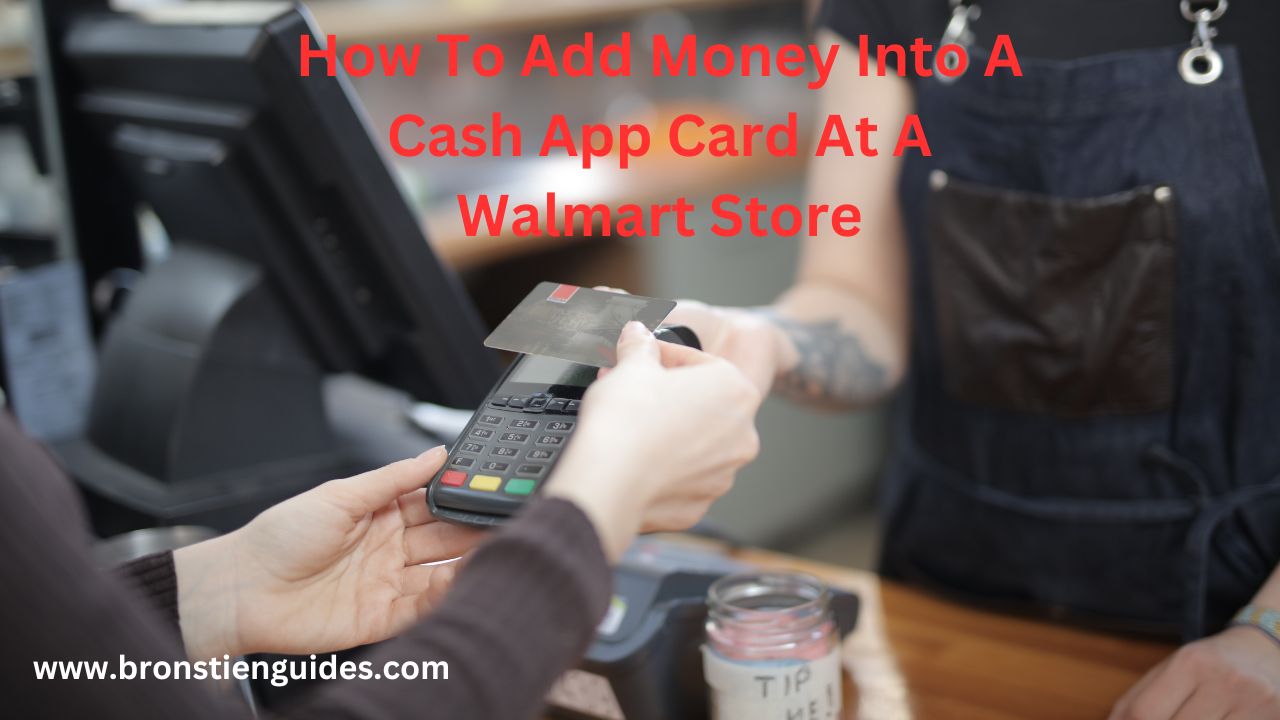
Walmart is a retailer, just like Alibaba, Amazon and SHEIN, operating both in stores and online. It accepts many payment options and also support money transfers to other platforms.
One of the payments options accepted by Walmart is through a Cash App card. This means that you can shop at any Walmart store and make payments using your Cash App card details. But the question now is, how can you add money in to your Cash App card?
Well, it might seems difficult especially if you don't have a bank account. But Walmart has made this simple by accepting to deposit money and checks into your cash app card.
In this article, we will be guiding you on how to add money to your Cash Card at a Walmart store and also how to know if your transaction was successful by checking your Cash App balance. So Just be patient enough to go through it.
Can I Load Money To A Cash Card At Walmart?
Yes, you can load money to your cash card at any Walmart money center.
This is done using the Paper money option of the application which enables you to rapidly load money into your Cash Card using a generated barcode, created base on the amount that you want to deposit.
This is done using either the Swipe Reload with Cash, or a Swipe Reload with Check at a low cost fee.
How To Add Money Into A Cash App Card At Walmart
If you are a Cash App user and have a Cash App debit visa card ( Cash Card) linked to your Cash App balance then, you can add money to your Cash Card at Walmart, even without have a traditional Bank account.
But transferring money from a linked bank account to Cash App Balance is the most easiest process.
To Add money to your Cash Card at any Walmart store from a customer service register or a money center, all you will need do is to go to a Walmart store with the physical cash or check that you want to load on to your Cash App card.
Swipe Reload with Cash or Check, enables you to make faster transfers at a very little cost.
Here, we bring to you three different ways that you can add money to your Cash App card at Walmart. Some include; Through Cashier, at Walmart ATM and through Walmart's online reload services.
1) How To Add Money to a Cash App Card At Walmart [Cashier services]
Locate a Walmart Store and go there alongside the Check or the money that you want to add to your Cash card.
At Walmart, do not proceed to doing anything if you are doubting. It better you ask for help from the customer's service provider.
- Go to the Cashier and request for a Walmart to Cash Card transfer. There, you can either deposit physical cash or a check.
- The Cashier will then ask you for your Cash App Card number or better still just give your card to the cashier to obtained the number.
- Once you have provided your Cash App card number, the cashier can then add money to your Card.
- Give the money or the Check to the cashier and he/she will then add the money to your Cash Card by using an Automated machine. This can also be done by scanning a generated barcode.
- You can then confirm if the money was sent by checking your Cash balance on your Cash App account.
When you Cash Card is loaded with cash, you can still use it for shopping at Walmart or withdrawal the cash at any time.
Only valid checks can be loaded on to a Cash Card a Walmart using the Swipe Reload with Check service.
Note that: if you are finding it difficult to locate a Walmart store, enter your Cash App and tap the banking tab on the app menu, so that it can take you to the paper money option. Find a Walmart location close by and tap on direction. Cash App will direct you to a Walmart location.
2) How To Add Money To A Cash App Card Using Walmart's Online Reload Services
If you are wondering if you can add money to a Cash Card by just sitting in your house through online services then, the answer is yes. You can load money into your Cash App card through Walmart's online reload services.
This is possible if you follow the steps below:
- Log in to your phone and check for any Walmart's online reload service.
- Enter your Cash Card number and the amount to be loaded.
- Tap " Continue"
- Follow and enter all required information keenly to avoid errors.
Walmart has a card call the Walmart's MoneyCard and this is the world's best selling Prepaid Card and its is available at $3.
If you have any difficulty in doing, please call the Walmart customer service provider and ask for directives.
3) How To Add Money To Cash App Using Walmart ATM Services
Your Cash Card can be use to Withdraw money from your Cash App balance at any ATM retailer. You can use the Cash Card at Walmart, 7-eleven, Walgreen, to get money off Cash App.
You can also add money to your Cash App at Walmart ATM if your have a Cash App card. But noted that adding money from a bank account to Cash App balance is the best option.
It is important to note that you can't add money directly to a Cash App card at any ATM. But you can try other alternatives to add money to your Cash app Card like the Paper Money Option or a linked Bank account.
This is because the Cash App Card is a Prepaid debit Visa card and also the fact that Cash App is a peer-to-peer money transfer app.
Despite the above challenge, we have figure out something for you. To add money to a Cash App card at Walmart ATM service, See steps below:
- Go to a Walmart store and get a Walmart moneyCard (it is a PrePaid Card) of the customer service register.
- Then take it to a Walmart MoneyCenter ATM where you will enter required details and then select Deposit.
- Enter your Cash Card number and the amount you want to add deposit.
- When you are sure of all details, select withdrawal.
Most I Visit A Walmart Store In Order To Add Money To My Cash App?
No, you most not necessarily visit a Walmart store to add money to Cash App. If you have a linked bank account, you can simply open your Cash App and choose a Bank as an option to add money to Cash App.
But if you select Paper Money as a mains to add money to Cash App, then a generated Barcode will be created based on the amount you want to deposit (ranging from $50 to $500 per day). This barcode needs to be scanned at a Walmart store by a Barcode reader and the money paid to the Cashier. In this case, you most visit a Barcode reader.
That is, if you choose a Walmart store. You can also choose a Walgreen store or 7-eleven to scanned your barcode.
Can I Add Money to My Cash App balance At Walmart Without A Bank Account?
Yes, you can add money to you Cash card even without any bank account linked to your Cash App.
You don't need a bank account to be able to Add money to a Cash App Card at Walmart since Cash App is an independent app. You can only linked a bank account for direct deposit to Cash App.
Can I Add Money to My Cash App balance At Walmart Without A Cash Card?
Yes, you can add money to your Cash App balance at Walmart without a Cash Card. This can be possible if you use the paper money option on Cash App.
Which Stores can I Add Money to My Cash App?
You can add money to Cash App in the following stores:
- Walmart stores
- Walgreen
- 7-eleven
- Rite Aid
How can A Generated Barcode Last before Scanning?
A Cash App generated barcode for the paper money service will expired after 10 minutes if it hasn't been scanned.
This service might cost between $1 to $4 if successful, depending on the amount.
Conclusion
This article has all about how one can add money to Cash App at a Walmart store. Three options have been shown above. But base on the above findings, we recommend Cashier services as the best, safer and most effective method for adding money to your cash card at Walmart.
You can do this using a swipe reload with cash or a swipe reload with check, using either your Cash App Card or the Paper money option on Cash App.
Post a Comment